How to Re-Ink a Self-Inking Stamp
If your self-inking stamp impressions are getting light, you can re-ink your stamps using our step-by-step pictures with instructions below.
Often, just re-inking your custom stamp can prolong the life of the stamp, and allow it to make a great impression! Click here for stamp ink and ink refills.
Re-Inking Trodat Stamps
- Push the stamp down slightly and pull out ink pad.
- Add 10-20 drops of Trodat / Ideal Ink on the inked side of the pad. Add just enough to saturate the pad.
- Once the ink has absorbed into the pad, push the pad back in.

How to Re-Ink Trodat Self-Inking Date Stamps
- Push stamp down slightly and push buttons on side to lock into position.
- Pull out ink pad.
- Put 10 - 20 drops of Trodat / Ideal Ink on the inked side of the pad.
- Once the ink has absorbed into the pad, push the pad back in.

Re-Inking MaxLight Stamps
You must use MaxLight Ink, since another brand's formula will not mix with MaxLight and may damage your stamp.
Always re-ink with the same color of the original MaxLight stamp.
Remove the handle and add the ink as follows.
| Style |
Size |
Min Drops |
Max Drops |
| A | 305 | 3 | 4 |
| A | 325 | 3 | 4 |
| A | PCM | 3 | 4 |
| A | PCL | 3 | 4 |
| B | 115 | 4 | 6 |
| B | 125 | 4 | 6 |
| B | 145 | 4 | 6 |
| B | 185 | 6 | 8 |
| B | 265 | 6 | 8 |
| B | 165 | 8 | 10 |
| B | 535 | 8 | 10 |
| B | 655 | 8 | 10 |
| B | 720 | 10 | 12 |
| C | 245 | 10 | 12 |
| C | 225 | 12 | 14 |
| C | 275 | 15 | 20 |
| C | 700 | 20 | 24 |
| C | 750 | 20 | 24 |
| C | 800 | 20 | 24 |
Replace the handle and allow stamp to sit overnight. Leave stamp in upright position after inking. If the impression is still too light, repeat.
Tip: Occasionally, you may see lint or paper dust on your MaxLight surface. Simply place a piece of cellophane tape across the wording portion of stamp, rub your finger over the tape, then remove the tape. The tape will lift off the residue.
Re-Inking MaxLight Slim Stamp 1854
- Remove the clear plastic cover and the stamp index with your text on it (Image 1).
- You will see two oblong holes and be able to see through all the way to the ink pad. Add 3 to 4 drops of MaxLight ink to each of the oblong ports (Image 2). You must use MaxLight Ink, since another brand's formula will not mix with MaxLight and may damage your stamp.
- Replace the index and clear plastic cover.
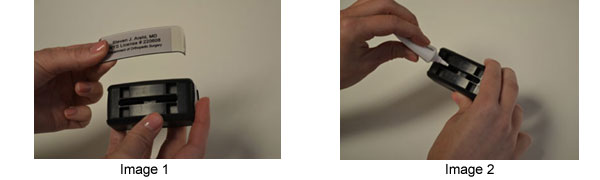
Re-Inking MaxLight Slim Stamp 2773 and Slim Stamp 4141
- Remove the dust cover on the bottom of the stamp (Image 1).
- Slid the stamp body sideways out of the handle of the stamp (Image 2).
- Put the stamp body on some scrap paper as there may be some ink bleed. You will see three oblong holes and you will be able to see through all the way to the ink pad. Add 3 to 4 drops of ink to each of the oblong ports (Image 3).You must use MaxLight Ink, since another brand's formula will not mix with MaxLight and may damage your stamp.
- Slide the stamp body sideways back into the stamp handle (Image 2).

Tip: Occasionally, you may see lint or paper dust on your MaxLight surface. Simply place a piece of cellophane tape across the die of the stamp, rub your finger over the tape, then remove the tape. The tape will lift off the residue.
How to Re-Ink XStampers
- Most XStampers only require between 2 to 6 drops of ink.
- You must use XStamper Ink, since another brand's formula may not mix with XStamper and may damage your XStamper.
- Re-inking must be performed at such time when the stamp impression has become consistently light. Most XStampers can be refilled through the back by removing the handle. They were designed this way to keep your hands clean and ink free.

Tip: Occasionally, you may see lint or paper dust on your XStamper surface. Simply place a piece of cellophane tape across the die of the stamp, rub your finger over the tape, then remove the tape. The tape will lift off the residue.
Re-Inking XStamper Industrial Stamps
XStampers industrial stamps can be refilled through the back by removing the handle. They were designed this way to keep your hands clean and ink free.
Re-inking must be performed at such time when the stamp impression has become consistently light.
You must use XStamper Quick Dry Ink, since another brand's formula may not mix with XStamper and may damage your XStamper.

Industrial XStampers require the following amounts of ink:
| Model |
Drops of Ink |
| XStamper F06 | 5 |
| XStamper F11 | 5 |
| XStamper F10 | 10 |
| XStamper F30 | 25 |
Tip: Occasionally, you may see lint or paper dust on your XStamper surface. Simply place a piece of cellophane tape across the die of the stamp, rub your finger over the tape, then remove the tape. The tape will lift off the residue.
Re-Inking 2000 Plus Stamps - NEW STYLE!
- Push down slightly on the stamp – about 1/8” (Image 1).
- Lock the stamp in position using the locks on both sides of the stamp (Image 2).
- Remove the ink pad by pushing on the pad (Image 3).
- Re-ink the pad, applying 10 – 20 drops of 2000+ Stamp Ink.
- Allow the ink to absorb into the stamp pad.
- Replace the stamp pad in the stamp (Image 3).
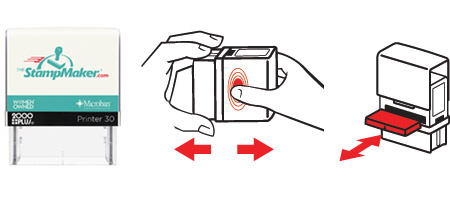
How to Re-Ink 2000 Plus Date Stamps
- Push down slightly on the stamp – about 1/8” (Image 1).
- Remove the ink pad by pulling on the edge on the pad (Image 1).
- Re-ink the pad by applying 10 – 20 drops of 2000+ Stamp Ink (Image 2).
- Allow the ink to absorb into the stamp pad.
- Replace the stamp pad in the stamp.
